
Retour à la page principale
 Retour à la page principale |
A.I.E.
|
|
| Presentation | Working | Details | Download | Contact |
|
As it name talk (AIE = Assembler Inside Environment) AIE is an environment dedicated to assembleur development, independent from the target processor. It give many specifcs functions to these languages and some helpfull tools (communication, ...) Alas, it is not currently translated in English because no English user. If you need it, I will be happy to do it with you !
|
||
|
||
|
AIE uses an old but extraordinary assembler which is not (alas) marketed any more. It can assemble for all the processors that I know, each processor being defined by a text file. It was METAi, written by Mr Andy Green, which was distributed by CBE (Crash Barrier Ltd). The two programs necessary are AS.exe and LYN.exe, plus the tables processors.
To note: ST provides a version 6 (out-of-date but usable) of this assembler in their developments kits for the ST7. It can be downloaded with the environment "inDART-ST7 User Interface".
A new assembler/compiler is in the course of rewriting, with a goal of compatibility with the old AS & LYN. It is not yet available and will not be "soon". :-(
However, it is possible to configure a bit the environment to be able to use it with other assemblers. Certain functionalities are not then available any more (such as for example the view of the code assembled by click in the left margin)
|
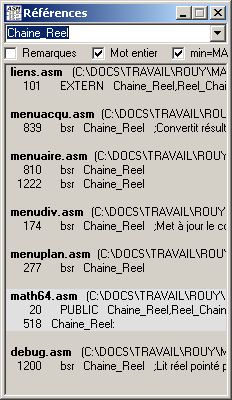 |
<<<<<<<<<<< AIE includes a very fast search for all the events of a word in all the opened files, with possibility of going to each reference by clicking on the line posted in the window "References" <<<<<<<<<<<
>>>>>>>>>>>> AIE makes it possible to have several "views" on the same file, which can beings limited and named. By exmple, the file "mvmt" underwent a "cutting" in 4 named contiguous views, the "radio" module has 2 not named views. >>>>>>>>>>>> |
|
|||
AIE include an asynchronous communication module : |
A tool for conversion of the numerical values which converts the numbers aimed at each click : 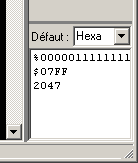 |
||||
After construction, a left click in the margin show the code generated, in the status line :
|
|||||
A small look on the version and achive manager :
|
|||||
and on the COD file viewer :
|
|||||
|
AIE does not require any installation. Unzip the file in a folder of your choice, made a doubleclic on AIE.EXE, read the help displayed on first start and start your new project.
You can also open one of the two demonstration projects located in the AIE folder.
AIE environment alone (Windows) Version 0.1.9.380 from 27/06/2006 (779 ko) The AIE Help was built with the free software HelpMaker, downloadable on the web site www.vizacc.com.
If you want to receive an email when a new versions of AIE is released, or have some question, ask it with a clic on that link.
| (C) Pascal Peyremorte, tous droits réservés |
Dernière mise à jour :
03.12.2012
|